CopyMagic
A fast, local-first clipboard manager for macOS. Find anything you've copied with AI-powered semantic search. Your data stays on your Mac, with no cloud or tracking.
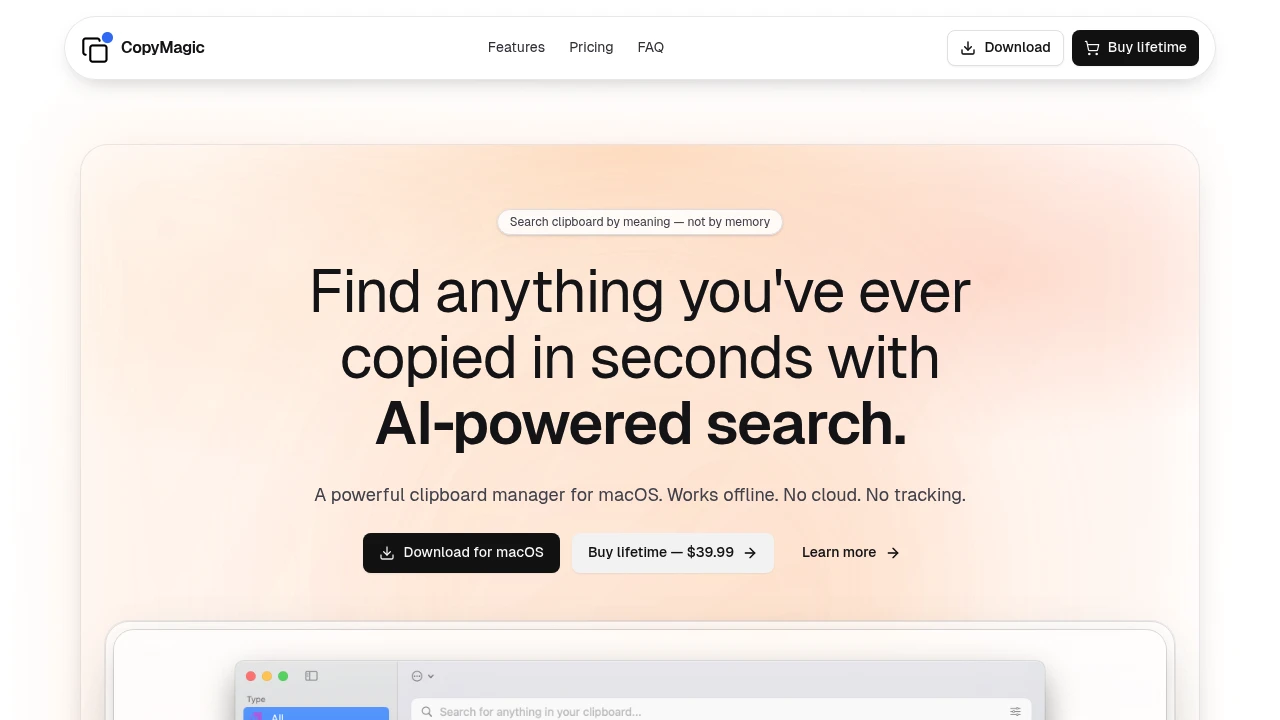
Instantly find anything you’ve ever copied on your Mac. This intelligent clipboard manager organises your clipboard history and lets you search by meaning, not just exact keywords. It’s private, local-first, and lightning-fast, designed to keep you in your workflow without breaking focus.
Key Features
- Semantic Search: Find items by describing them naturally — for example, search for “flight info” to locate your boarding pass or “URL from Slack yesterday” to retrieve a specific link. The AI-powered search understands intent and context.
- Local-First Privacy: Your data stays entirely on your Mac. No accounts, no servers, and no tracking — clipboard history never leaves your device and works fully offline.
- Keyboard-Centric Workflow: Summon the clipboard manager instantly with a global shortcut (
⇧⌘Space). Search, navigate, and paste — all without leaving your keyboard. - Smart Organisation: Copied items like text, code, files, and links are automatically labelled with their source app and timestamp for easy identification.
- App Blacklisting: Exclude sensitive apps like password managers to ensure private data, such as tokens or API keys, is never stored.
Perfect for developers, writers, and power users, this tool keeps your clipboard organised, searchable, and secure — so you can focus on creating, not hunting for what you copied.
Categories:
Product types: